GET STARTED
In the ASAP dashboard click on
“Profile” and insert API keys generated from your
exchange.
Configure Username and Password for future access in the
Dashboard -> Profile section.
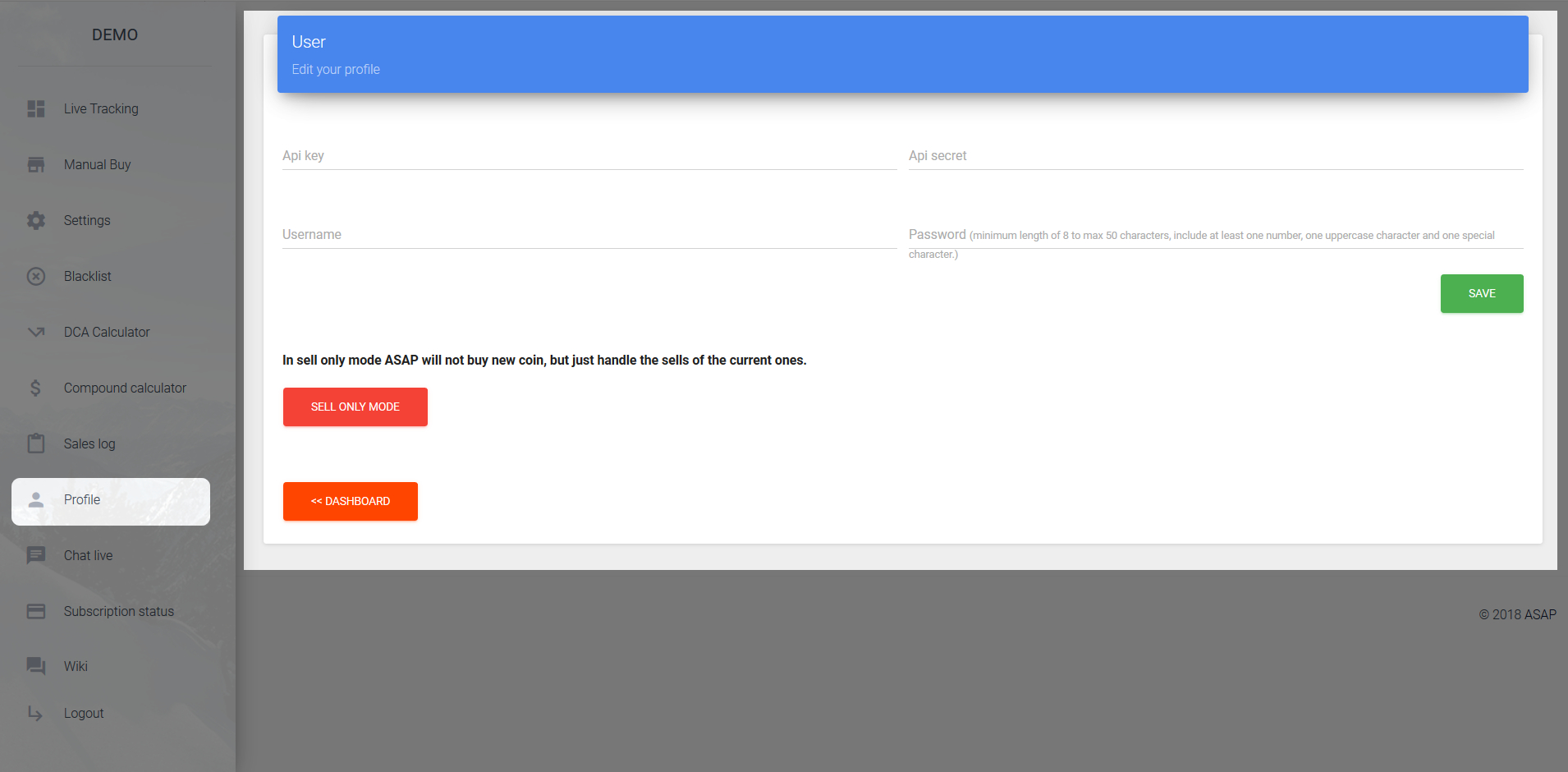
SETTINGS
BTC Signal trade amount: Amount of BTC used for every signal and manual buy.
Max Signals: Maximum number of ( Automatic ) signals that will be picked. Insert 0 to have no limits.
% Profit: set the minimum percentage of profit to reach before the selling process begins.
Example:
%Profit
5% → ASAP will start trailing the price of the specified coin as
soon as the profit reaches the 5%
% Trailing Profit: set the percentage of “elasticity” you want to assign to the %Profit, it indicates how much the price can drop ( AFTER reaching the %Profit ) before a SELL will occurr.
Example:
%Profit = 10%, %Trailing Profit = 3% → When the profit
percentage reachs 10% the %Trailing Profit is triggered, ASAP will
trigger a sell when the profit drops to 3% below the current high.
Example:
10% Max
The coin profit maxed out at 10% and started trending down it would sell at 7%
20% Max
If the profit maxed out at 20% the coin will sell when the Profit% drops to 17%.
*Note if the price is falling fast you may sell at more than trailing % due to market conditions
% DCA LEVEL 1: The percentage at which the specified coin will be bought again ( spending the double than the original buy ) for a second time. This lowers the average of bought price.
Example:
DCA LEVEL 1 -10% → ASAP will buy DOUBLE of the “BTC Signal
trade amount” when the price of the coin drops to -10% profit,
lowering the average of the bought price.
Bought price: 1 BTC
Bought Amount: 0.01
Price -10% .9 BTC
DCA Buy New AVG Buy price is .95 BTC -5%
DCA1 Total Bought Amount 0.03
%
DCA LEVEL 2:
The
percentage at which the specified coin will
be bought again ( spending double
the
DCA(1)
amount)
for the third time to improve the average of bought price.
Example:
DCA LEVEL 2 -20% → ASAP will buy the DOUBLE of what was spent in
DCA(1) when
the new price average will reaches
-20%.
%
DCA LEVEL 3:
The
percentage at which the specified coin will be bought again for the
fourth time spending DOUBLE
the
DCA(2)
amount
to improve again the average of bought price.
Example:
DCA LEVEL 3 -35% → ASAP will buy the DOUBLE spent in DCA(2) when
the new
price average will touch -35%.
% Stop Loss: Indicate the ( negative ) Profit% at which the specified coin will be sold for a loss.
Example:
%Stop Loss -10% → ASAP will sell ( in negative
) the specified coin when the Profit% will reach -10%.
Notes:
- All the settings you choosed in “Settings” tab will be applied by default to every signal, you will be able to edit settings for every signal in the “Live tracking” tab.
- DCA and STOPLOSS are two complete different concepts, in order to utilize DCA ( suggested ) disable the STOP LOSS% applying a value of -1000%
- If a coin is picked and no DCA settings where configured at that time, you will not be able to use DCA on that coins later. For example you can set a DCA values of -100 -100 -100 by default for every signal if you planning to configure them on later time.
- MAX SIGNALS will only limit the numbers of Automatic signals.
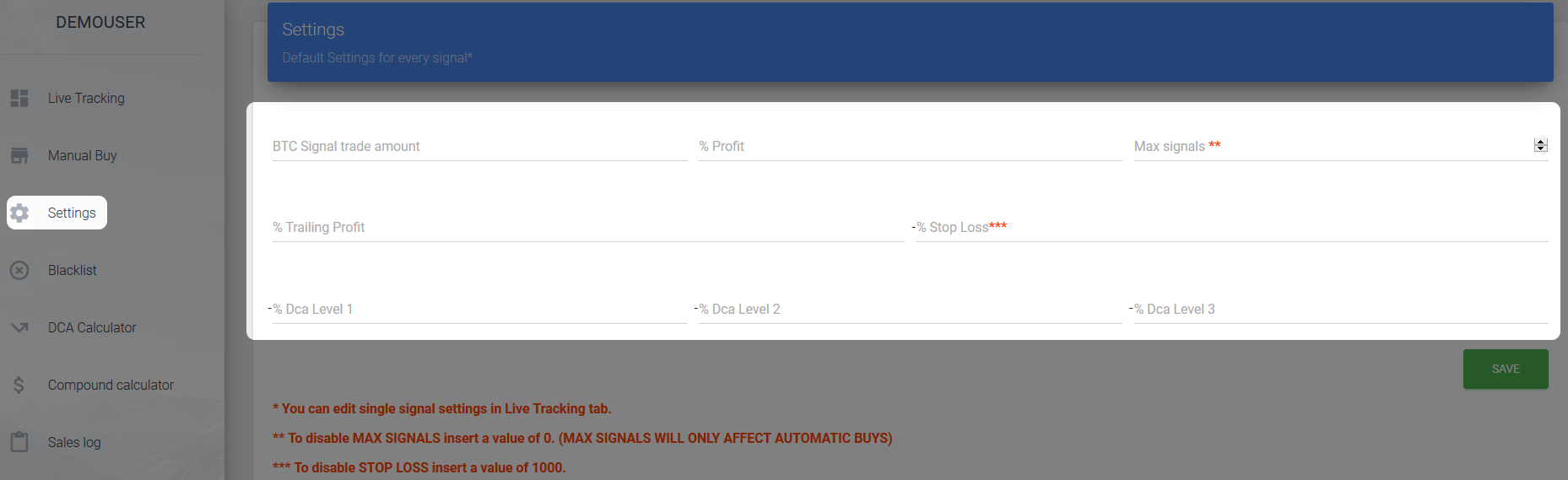
MANUAL BUY
In
the “Manual Buy” tab you will be able to perform a
purchase of a coin directly from the ASAP dashboard and manage the
trade with your default settings, or edit the settings for that
particular coin in the “Live Tracking” tab.
Note:
-
Coins bought through “Manual Buy” will be shown
in
the “Live Tracking” and “Sales Log” tab with
an (M), automatic
signals
show
an (A).
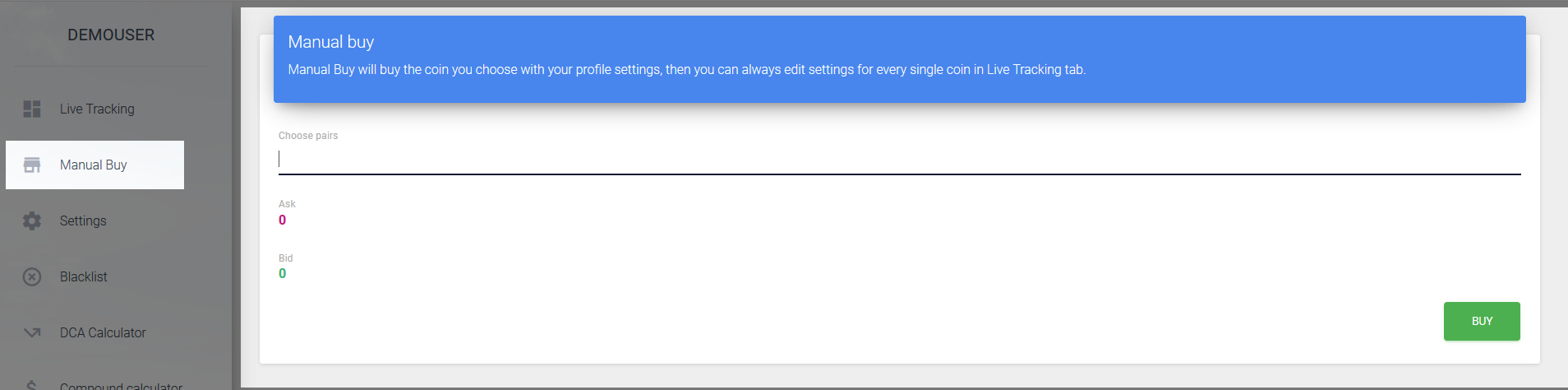
- Coins
bought through “Manual Buy” will not be counted in the
“MAX SIGNALS”.
-
Coins bought through “Manual Buy” will be use
the default settings you choosed in “Settings” tab, you
will be able to edit every single coin settings in the “Live
Tracking” tab.
LIVE
TRACKING
In
the “Live Tracking” you will be able to follow the LIVE
progress of all the active trades ( Automatic or Manual ), you will
also be able to edit every single coin setting pressing “Edit”
button , or proceed with a
IMMEDIATE
manual
sell by
pressing “Sell Now” button.
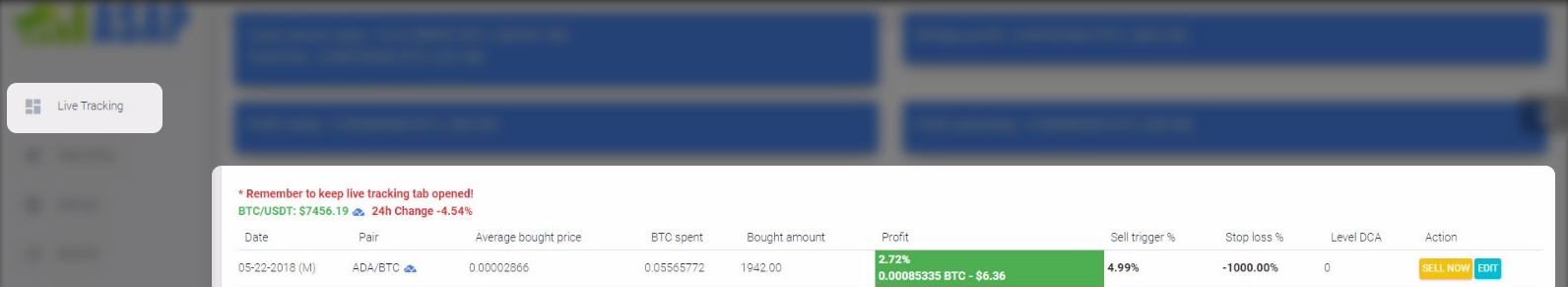
Date:
indicates
the date the
signal was
bought,
(M) = Manual buy, (A) = Automated buy
Pair:
shows
the coin
pair
name
Average
bought price:
indicates
the current
coin bought/break-even
price
BTC spent: indicates the total amount of BTC currently used for the trade
Bought amount: indicates how much you hold of the coin.
Profit:
indicates
the LIVE profit expressed in %percentage, BTC and $Dollars
Sell
trigger%:
indicates
the %percentage the profit has to reach to begin the trailing and
selling process. It also indicates the highest Profit% reached by
that coin when trailing is active.
Level
DCA:
indicate
the how many DCA levels of DCA you are at for that coin, 0 indicates
DCA has not been activated yet.
Action:
SELL NOW – Pressing the “Sell Now” button will istantly sell the selected coin regardless of profit settings.
EDIT – Pressing the “Edit” button will open the settings for that specified coin.
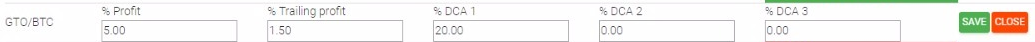
Notes:
- ALWAYS KEEP THE “LIVE TRACKING” TAB OPENED IN THE BROWSER. IF NOT, ASAP WILL NOT BE ABLE TO FOLLOW THE LIVE PROGRESS OF THE TRADES, SELL, OR TRIGGER DCA/STOP-LOSS. ASAP RUNS ON YOUR COMPUTER AND WILL NOT SELL IF WINDOW IS NOT OPEN!
- IF THE DEFAULT SETTINGS IN THE “SETTINGS” TAB DOESN’T HAVE DCA SETTINGS ENABLED AT THE TIME OF A SIGNAL PURCHASE, YOU WILL NOT BE ABLE TO ADD/EDIT DCA FOR THAT PARTICULAR COIN.
COINS AND SIGNALS PROVIDER BLACKLIST
You will be able to exclude from the buy/sell process all the selected coins or signals provider. This way you can exclude for example all your longterm hodl coins or just your personally disliked coins.
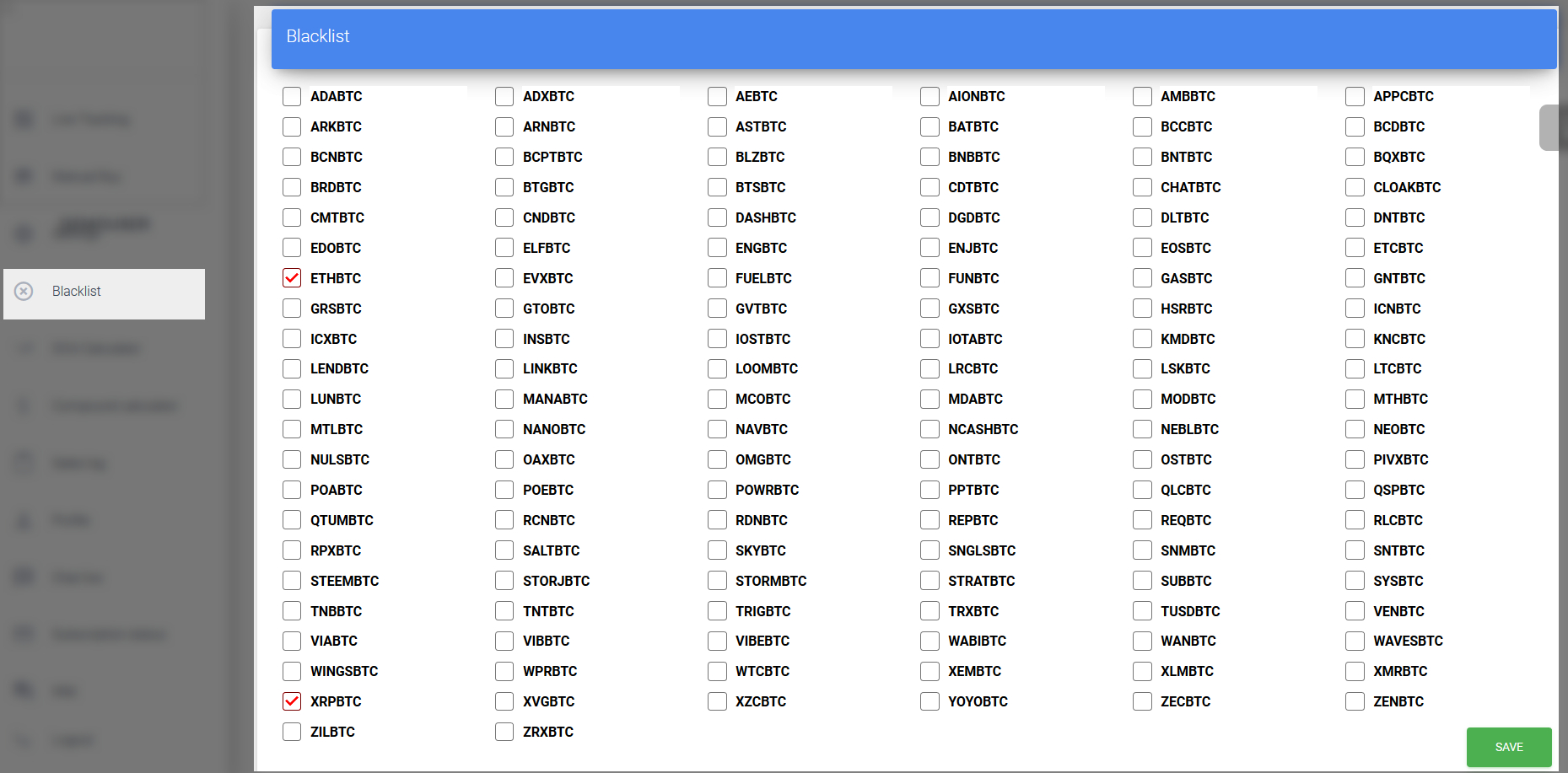
SALES LOG
Is the registry where all the sales executed throug ASAP are stored.
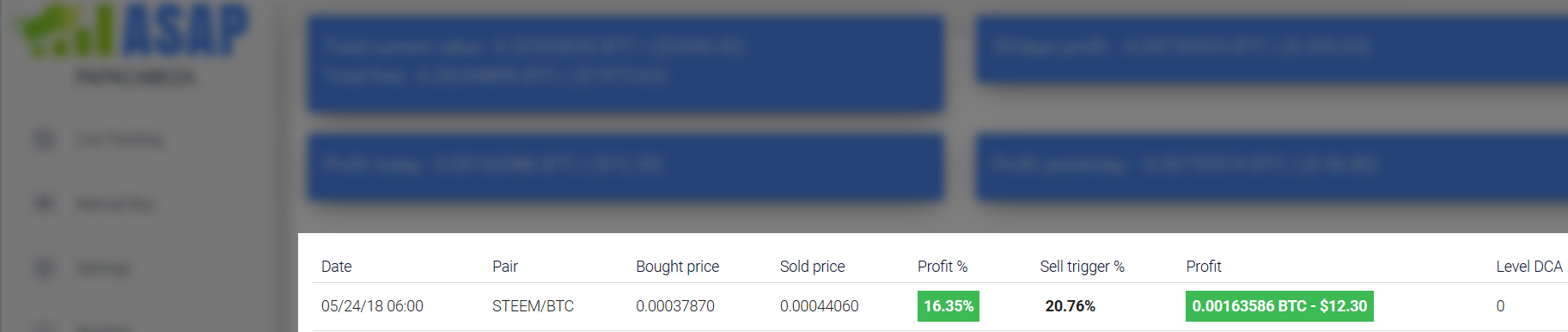
UTILITIES
SELL ONLY MODE: Pressing the “SELL ONLY MODE” you will tell ASAP to stop buying new coins automatically and only sell coins already purchased. It will use the settings applied to each coin. You will still be able to perform Manual Buys.
DCA CALCULATOR: this will help you with the calculations you need to make in order to properly use your balance and DCA levels!
COMPOUND CALCULATOR: Utilize this to calculate your compounding interest ( Always reinvesting your entire balance )